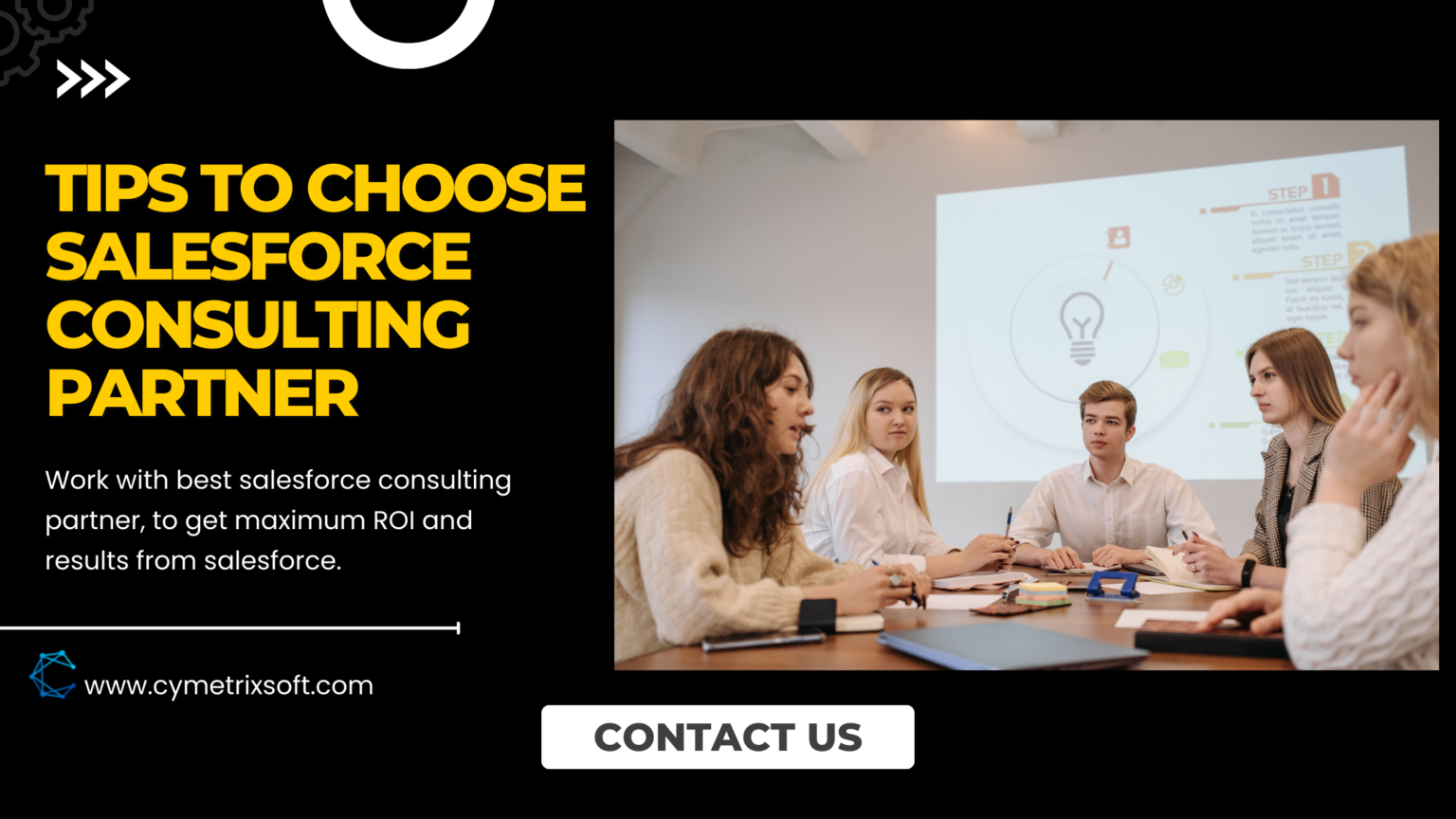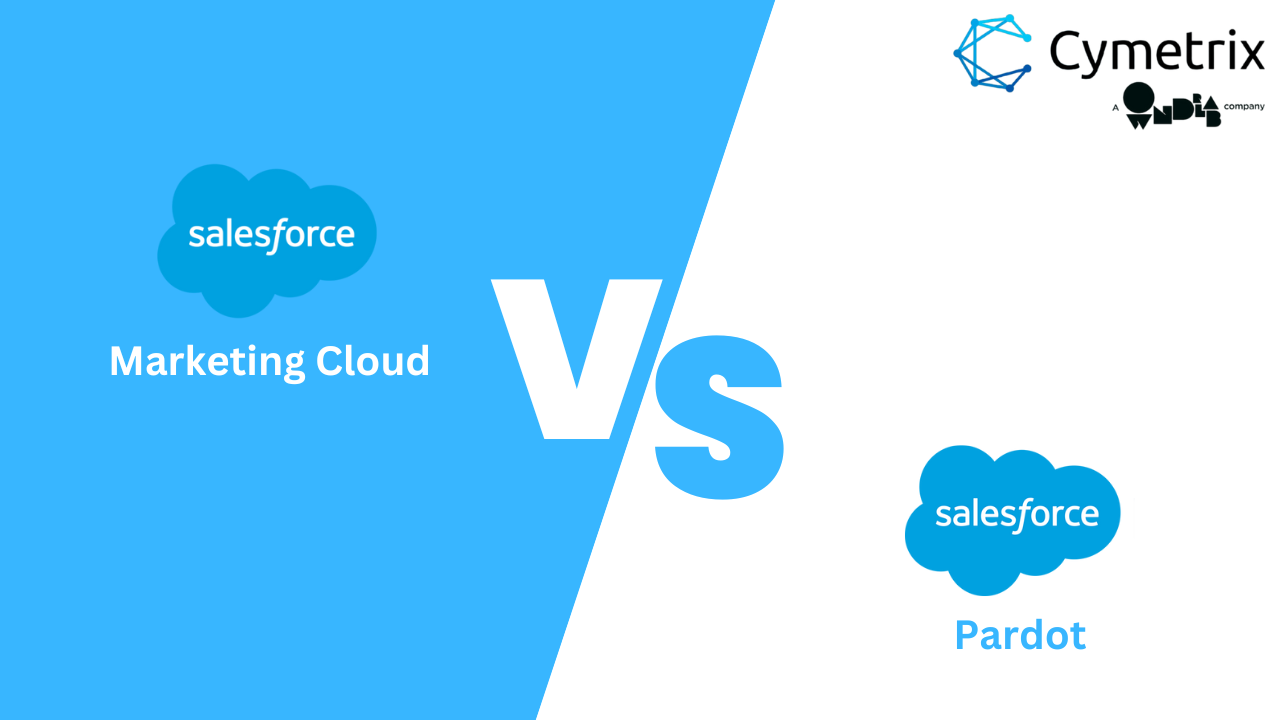Salesforce is a popular customer relationship management (CRM) platform that has been widely used by businesses of all sizes. In recent years, Salesforce has introduced a new user interface called Salesforce Lightning, which has been designed to make the platform more user-friendly and efficient.
If you are currently using the Classic version, you may be considering making the switch to Lightning. In this ultimate guide, we will cover everything you need to know about migrating from Salesforce Classic to Lightning, including the benefits, the process, and best practices.
Why choose Salesforce lightning?
There are several reasons why you may want to consider migrating from Salesforce Classic to Lightning. Here are just a few of the benefits:
- Improved User Experience: The Salesforce Lightning user interface is more modern and intuitive than the Classic interface. This makes it easier for users to find the information they need and perform tasks more quickly and efficiently.
- Increased Productivity: The Lightning interface includes several new features, such as Lightning Flow, which allows users to automate repetitive tasks and save time.
- Enhanced Mobile Experience: Salesforce Lightning has been optimized for use on mobile devices, so users can access their Salesforce data and perform tasks on the go.
- Better Collaboration: The Lightning interface makes it easier for teams to collaborate and share information, with features such as Lightning Groups, which allow users to collaborate on specific records.
- More Customization Options: With this platform, you have more options for customizing your Salesforce experience, including the ability to create custom components.

The Salesforce lightning Migration Process
Migrating from Salesforce Classic to Lightning can seem like a daunting task, but it doesn’t have to be. The process can be broken down into several key steps:
- Preparation: Before you begin the conversion process, you must first understand what your company requires from Salesforce and how your present Salesforce configuration looks. That will help you determine what you need to bring over to Lightning and what changes you need to make.
- Data Migration: The next step is to migrate your data from Salesforce Classic to Lightning. It includes all of your records, custom objects, and custom fields.
- Customization: Once your data has been migrated, you can start customizing your Lightning environment to meet your organization’s specific needs. That includes creating custom Lightning components, setting up page layouts, and configuring navigation.
- Training: You must make sure that your users have received the essential training to operate on this platform. It includes teaching them how to navigate the interface, use new features, and perform tasks.
- Testing: Test your setup to ensure everything is operating as intended before going live using Salesforce Lightning. That includes testing customizations, data migration, and user experience.

Best Salesforce Practices for Migration
Here are a few best practices to keep in mind when migrating from Salesforce Classic to Lightning:
- Plan Ahead: Make sure you have a clear plan in place for the migration process. That includes understanding what your organization needs from Salesforce, what your current Salesforce setup looks like, and what changes you need to make.
- Involve Your Team: Make sure your entire team is involved in the migration process. It will help ensure that everyone is on the same page and that the transition is smooth.
- Test, Test, Test: Before going live, be sure you properly test your configuration. That includes testing customizations, data migration, and user experience. Testing will help ensure that everything is working as expected and that your users have a seamless transition to Salesforce Lightning.
- Consider Third-Party Tools: There are several third-party tools available that can help simplify the migration process. Consider using these tools to automate some of the more time-consuming tasks and make the process smoother.
- Provide Adequate Training: You should ensure your users receive adequate training on how to use Salesforce Lightning. It includes teaching them how to navigate the interface, use new features, and perform tasks. That will help ensure a successful adoption of Lightning.
Conclusion
Therefore, migrating from Salesforce Classic to Lightning can bring numerous benefits to your organization. It includes improved user experience, increased productivity, enhanced mobile capabilities, and better collaboration. The migration process may seem daunting, but with proper planning and preparation, it can be a smooth and seamless transition.
We hope that this guide has provided you with the information and resources you need to make an informed decision about migrating to Salesforce Lightning. Now that you have a better understanding of the benefits and process of migrating from Salesforce Classic to Lightning, it’s time to take action.
Take the first step towards a more efficient and effective customer relationship management system by contacting Salesforce developers such as Cymetrix software. As a result, your customers, and your business, will thank you. You should also read our blog on salesforce marketing automation, to learn more about the salesforce platform.