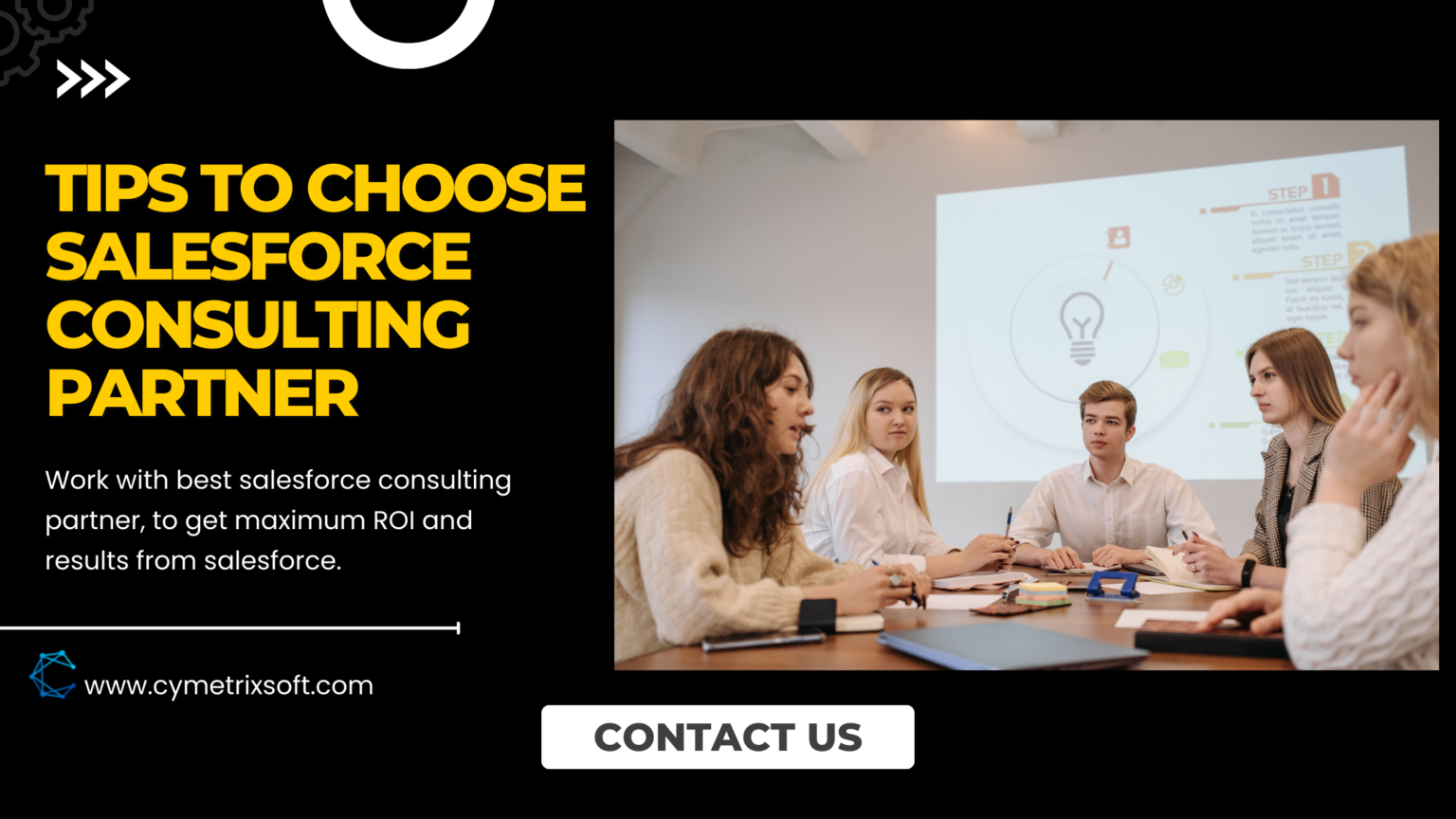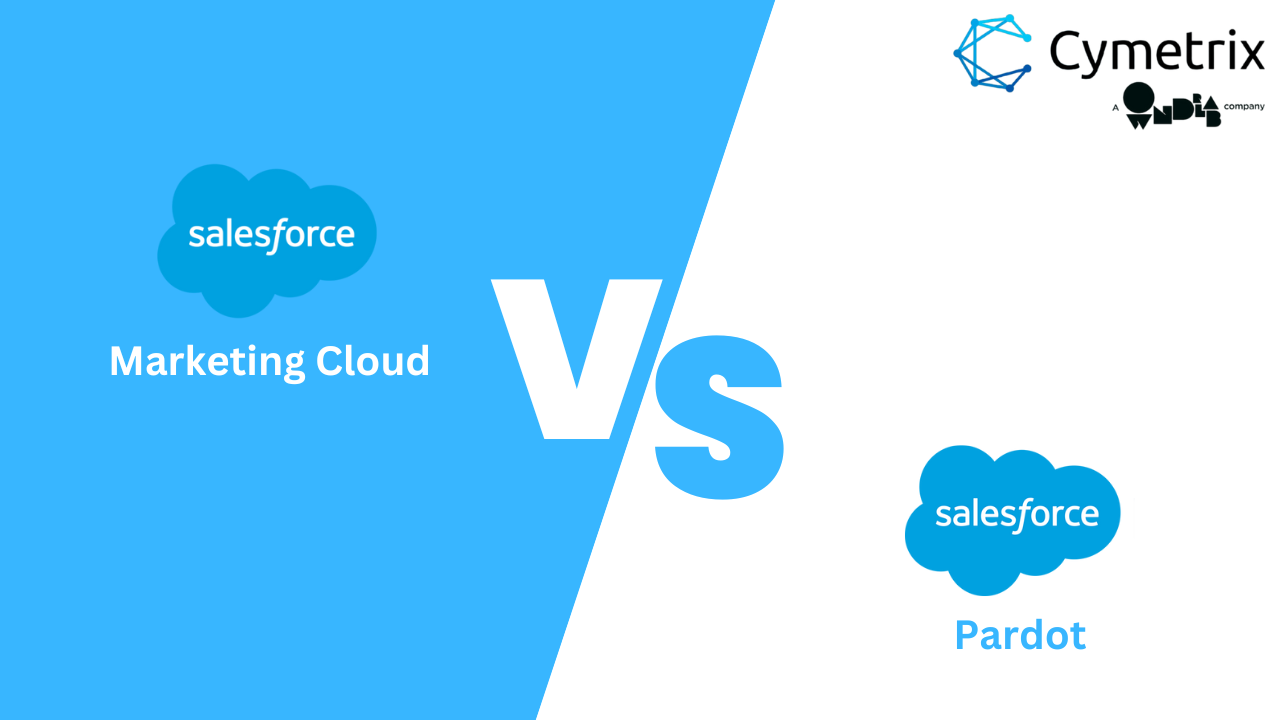Introduction: Salesforce Data Management
Salesforce is a robust CRM platform that helps organizations manage customer interactions and data in a centralized location. However, the efficiency and usefulness of this platform rely heavily on how well you use Salesforce. A study by Gartner reports that organizations consider poor data quality responsible for an average of $ 15 million per year in losses. That emphasizes the importance of efficient Salesforce data management. Along with the need for businesses to implement best practices to optimize their data handling. Today, in this article, we will explore the best practices for efficient Salesforce data management. That can help you save time, improve data accuracy and completeness, and make better data-driven decisions.
Assessing Data Management Needs
Assessing data needs is the first step towards efficient Salesforce data management. That involves identifying what data is needed, determining the types and sources of that data, and evaluating the data’s quality. Here are some examples of how to assess data needs:
- Identify data needs and goals: Before starting to collect and organize data, it is essential to understand its purpose. Businesses should determine what specific data they need to achieve their goals. Whether it involves understanding customer behavior, tracking sales performance, or analyzing marketing campaigns. To illustrate, a business may need to collect customer demographics and purchase history data. Along with website behavior to create personalized marketing campaigns that target specific audiences.
- Determine data sources and types: Once businesses have identified their data needs, they should determine where to obtain the data and what kind of data to collect. Data sources include customer interactions, website analytics, and social media engagement. The type of data can range from simple customer contact information to complex behavioral data, such as browsing history and purchase patterns.
- Evaluate data quality: Data quality is critical to ensure accurate analysis and decision-making. Businesses should evaluate the quality of their data to ensure it is appropriate, complete, and up-to-date. For example, they can perform regular data audits to check for duplicate records, missing information, and incorrect data formatting.
Therefore, by assessing their data needs, businesses can establish a clear understanding of what data they need, where to obtain it, and how to maintain its quality. That will ensure relevant data is collected and used effectively to achieve their goals.
Data Organization and Structure
Data organization and structure are crucial components of efficient Salesforce data management. That involves understanding the data architecture and relationships, defining data objects and fields, and implementing naming conventions and standardization. Here are some examples of how to organize and structure Salesforce data effectively:
- Understanding data architecture and relationships: The foundation of the Salesforce data architecture is the relationships between objects. So, to design an effective data structure, it is crucial to understand the relationships between data elements. For instance, if a business wants to track customer interactions, it should create a connection between the Account, Contact, and Opportunity objects.
- Defining data objects and fields: To effectively organize Salesforce data, businesses should define data objects and fields based on their specific needs. They should create custom objects to capture unique data unavailable in standard objects. For example, a business may need to create a custom object to track customer feedback and satisfaction.
- Implementing naming conventions and standardization: Consistent naming convention standards are critical to maintaining a clean and organized Salesforce database. Businesses should create naming conventions for objects, fields, and picklist values to ensure data is standardized and easily searchable. For example, you may name their objects and fields using abbreviations, acronyms, and consistent capitalization.
Thus, by organizing and structuring Salesforce data effectively, businesses can create an appropriate and efficient data structure. That makes it easier to locate, access, and analyze data. That will improve data accuracy, completeness, and quality, leading to better decision-making and business outcomes.
Data Entry and Maintenance
Data entry and maintenance are crucial components of efficient Salesforce data management. That involves establishing data entry guidelines, ensuring data accuracy and completeness, and implementing regular data cleaning and maintenance procedures. Here are some examples of how to enter and maintain Salesforce data effectively:
- Establishing data entry guidelines: To ensure data accuracy and completeness, businesses need to build data entry guidelines. These guidelines should include rules for data formatting, mandatory fields, and data validation. For instance, you may use validation rules to ascertain that data is submitted correctly and demand the entry of specific information, such as email addresses or phone numbers.pe
- Ensuring data accuracy and completeness: Data accuracy and completeness are critical for effective Salesforce data management. Businesses should execute frequent data quality checks to maintain accuracy, such as finding and eliminating duplicate entries or correcting inconsistent data. The completion of all required fields and the provision of clear and detailed instructions for data input can both help to increase the completeness of the data.
- Implementing regular data cleaning and maintenance procedures: Regular data cleaning and maintenance procedures are essential to maintaining the quality of Salesforce data. That includes removing outdated or irrelevant data, such as closed deals or inactive leads, and updating data as needed. Additionally, businesses can use tools like data loaders or third-party applications to automate data cleaning and maintenance.
If you find this blog interesting, you can continue to learn more. You can read our blog on salesforce data migration, it will help you learn more about everything you need to know to migrate your salesforce data.
Data Security and Access
Data security and access are critical components of efficient Salesforce data management. That involves establishing data security policies, restricting access to sensitive data, and implementing user authentication and authorization controls. Here are some examples of how to secure and control access to Salesforce data effectively:
- Establishing data security policies: Data security policies define how data should be secured and who should have access to it. Businesses should establish data security policies based on specific needs and compliance requirements. For instance, you can require users to use strong passwords, enable two-factor authentication, and restrict access to sensitive data.
- Restricting access to sensitive data: Sensitive data, such as financial inputs or personally identifiable information, should be protected from unauthorized access. Businesses can control access to sensitive data by implementing role-based access controls or using Salesforce’s sharing settings. For example, you can restrict access to sensitive data to only specific groups of users or limit access based on the user’s location.
- Implementing user authentication and authorization controls: User authentication and authorization controls ensure that only authorized users have access to Salesforce data. It can be achieved by using Salesforce’s built-in user authentication and authorization features, such as profiles, permission sets, and roles. For example, a business can create different profiles for different groups of users. That includes multiple levels of data access based on their responsibility within the organization.
Reporting and Analytics
Reporting and analytics are essential components of efficient Salesforce data management. That involves creating custom reports and dashboards to gain insights into business operations, identify trends, and make data-driven decisions. Here are some examples of how to use reporting and analytics effectively:
- Creating custom reports: Custom reports allow businesses to extract specific data from Salesforce based on their needs. You can use the report builder tool in Salesforce to create custom reports that show data related to sales performance, customer engagement, and more. For example, a business can create a custom report that shows the number of closed deals by the sales representative, allowing them to identify top performers and areas for improvement.
- Creating dashboards: Dashboards glance at key performance metrics and allow businesses to monitor their operations in real-time. You can use the dashboard builder tool in Salesforce to create custom dashboards. That shows data related to sales, marketing, and customer service. For instance, a business can create a dashboard that shows the number of leads generated, opportunities closed, and customer satisfaction ratings.
- Using analytics tools: Analytics tools like Salesforce’s Einstein Analytics allow businesses to perform advanced data analysis and gain deeper insights into their operations. These tools use machine learning algorithms to identify trends, predict outcomes, and suggest actions based on the data. For example, a business can use Einstein Analytics to identify the factors that contribute to high customer churn rates and take corrective actions to improve customer retention.
Conclusion
In conclusion, efficient Salesforce data management is crucial for businesses looking to streamline their operations and improve their decision-making. By implementing the best practices outlined in this blog post, businesses can ensure Salesforce data is accurate and secure. As well as, access to the right people at the right time.
At Cymetrix, we understand the importance of effective Salesforce data management, and we’re here to help you optimize your data handling processes. Whether you need assistance with data migration, data integration, or data quality management, our team of experts can provide you with the guidance and support you need to get the most out of your Salesforce data.
So, if you’re looking for a reliable partner to help you manage your Salesforce data efficiently, contact us today to learn more about our services and solutions. Let us help you unlock the full potential of your Salesforce data and take your business to the next level.