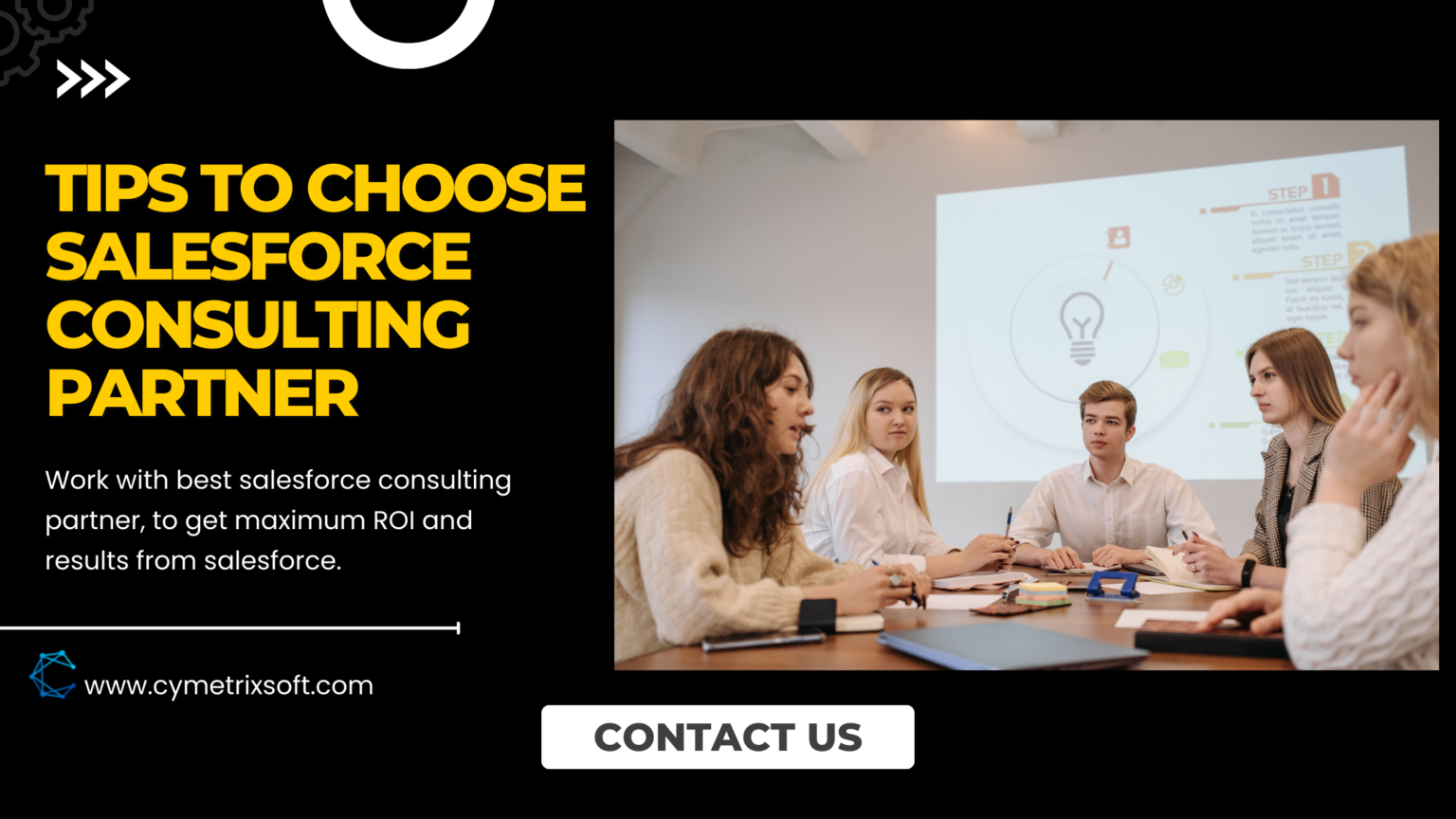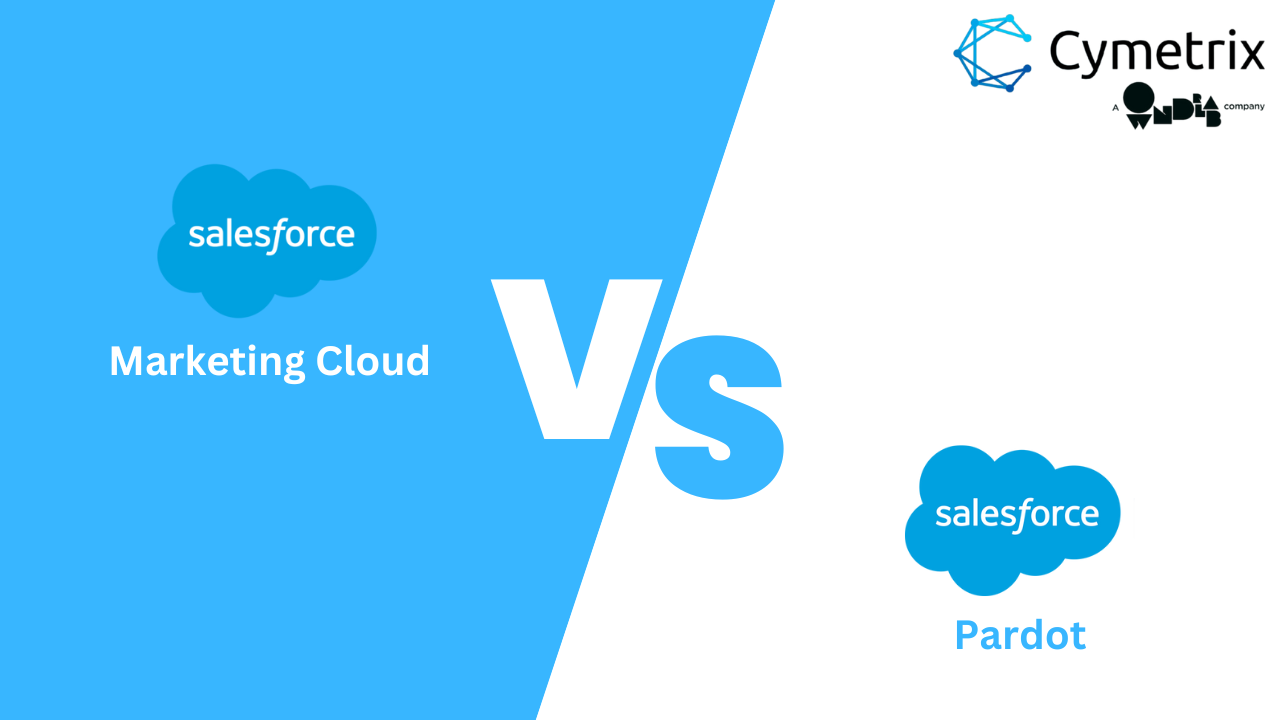Introduction: Salesforce Integration with Gmail
Salesforce and Gmail are two of the most popular business tools used today. It is a leading customer relationship management (CRM) platform, while Gmail is a widely-used email service provided by Google. Salesforce Integration with Gmail can bring significant benefits to businesses, such as increasing productivity, improving communication, and streamlining workflows.
At Cymetrix Software, one of the leading Salesforce Consulting Companies in India, we understand the challenges of Salesforce Integration. So, in this step-by-step tutorial, we will guide you through the entire procedure of integrating Salesforce with Gmail. We will cover the prerequisites, the installation and configuration steps, and how to use the integrated Salesforce and Gmail effectively. Whether you are a sales professional, a marketing manager, or a business owner, this tutorial will help you get the most out of Salesforce and Gmail integration. So, let’s get started!
Preparing for Integration
To get started, ensure that your Salesforce account has the permissions required to install and set up apps. You will also need to have a Gmail account and ensure it is compatible with the integration app.
Additionally, you will need to obtain access to Salesforce and Gmail APIs. It is necessary to allow the two platforms to communicate and exchange data. By adhering to Salesforce’s and Google’s recommendations, you can gain access to these APIs.
Once you have met these prerequisites, you can proceed to the configuration of Salesforce and Gmail. That entails ensuring the conditions are right and a plan is in place for easy integration. After this, you will be ready to install and configure the integration app.
Setting Up the Integration
The following are the actions essential to configure the Salesforce and Gmail integration:
- Install the Gmail Integration App in Salesforce: The first step in the integration process is to install the Gmail Integration App in Salesforce. To do this, you are supposed to access the Salesforce AppExchange and search for the Gmail Integration App. Once you find the app, you can install it by following the on-screen instructions.
- Connect Salesforce and Gmail Accounts: After you have installed the app, the next step is to connect your Salesforce and Gmail accounts. To do this, log in to your Salesforce account and navigate to the Gmail Integration App. From there, you can select the option to connect your Gmail account by entering your Gmail login credentials.
- Configure Sync Settings: After you’ve linked your accounts, you’ll want to configure the sync settings. That includes selecting the data you want to sync between Salesforce and Gmail, such as contacts, calendar events, and emails. You will also need to configure the frequency and direction of the sync.
- Map Fields between Salesforce and Gmail: You must map the fields between Salesforce and Gmail in this stage. That guarantees that the data is accurately synchronized and that the essential elements in each platform match. For example, you may want to map the email address field in Salesforce to the email field in Gmail.
- Test the Integration: The final step is to test the integration to check that everything is functioning appropriately. You can do this by sending test emails between Salesforce and Gmail and verifying that the data is syncing as expected.
To learn more about Salesforce Integration, continue to read our blog on Choosing the Right Salesforce Integration Method.
Using the Salesforce Integration with Gmail
Now that you have set up the integration between Salesforce and Gmail, it’s time to use the integrated platforms to improve your workflow and communication. So, now we will explore how to use the integrated Salesforce and Gmail effectively.
Email Tracking and Logging
One of the most significant benefits of integrating Salesforce and Gmail is the ability to track and log emails. You can track and log all incoming and outgoing emails in Salesforce, giving you a complete history of your communication with your clients. Moreover, this feature enables you to monitor email communications effectively and stay on top of customer interactions.
Creating and Editing Salesforce Records
With the integration, you can create and edit Salesforce records directly from Gmail. For instance, you can create new leads, contacts, or opportunities directly from an email. Additionally, you can edit existing Salesforce records without leaving your Gmail inbox.
Scheduling and Syncing Events
The integration allows you to schedule and sync events between Salesforce and Gmail. You can create calendar events on either platform and have them automatically synced to the other platform. This feature helps you to stay on top of your appointments and ensures you never miss an important meeting.
Collaboration with Your Team
The integration makes collaboration efficient with your team members by sharing relevant Salesforce data via email. For example, you can share lead or opportunity data with your team members via email, allowing them to access and review the data directly from their Gmail inbox.
Increased Productivity
You can dramatically enhance productivity by centralizing all your data. You can access all your Salesforce data directly from Gmail, eliminating the need to switch between platforms constantly. Additionally, this feature allows you to work more efficiently and focus on what matters most – building relationships with your clients.
If you want to learn more about Salesforce Integration, you can read our blog on the Benefits of Datorama Salesforce Integration. It will help you understand how you can benefit from this integration and how to leverage it effectively.
Troubleshooting the Integration
As you integrate Salesforce and Gmail, you might run into some typical problems. In this part, we’ll look at some of those problems and show you how to fix them.
- Syncing Errors: Syncing issues are a common problem when combining Salesforce and Gmail. These issues can arise if the data between the two platforms is inaccurate or the sync settings are incorrect. To troubleshoot syncing issues, go through the sync settings and ensure the synchronized data is correct.
- Login Issues: Another common issue you may encounter is login issues. These issues can occur if there is a problem with your login credentials or if there is a problem with the integration app. Moreover, you can try resetting your login credentials or uninstalling and reinstalling the integration app to troubleshoot login issues.
- Field Mapping Issues: Field mapping difficulties might occur if the fields between Salesforce and Gmail are not correctly aligned. That can result in incorrect data getting synced between the two platforms. Furthermore, you can check the field mapping settings to ensure the relevant fields correspond to them and use that information to troubleshoot any conversion problems.
- Integration App Errors: If you encounter an error with the integration app, you may need to troubleshoot the app itself. You can try uninstalling and reinstalling the app, clearing your cache and cookies, or seeking the help of an app developer for support.
- Compatibility Issues: Furthermore, sometimes compatibility issues may arise when integrating Salesforce and Gmail. These issues can occur if the versions of Salesforce or Gmail are incompatible with the integration app. To troubleshoot compatibility issues, you can check the compatibility requirements of the integration app and ensure that you are using compatible versions of Salesforce and Gmail.
Conclusion
In conclusion, integrating Salesforce and Gmail can significantly improve your workflow and communication, helping you to manage your clients more efficiently and effectively. By tracking and logging emails, creating and editing Salesforce records, scheduling and syncing events, collaborating with your team, and increasing productivity, you can take your business to the next level.
At Cymetrix, we understand the importance of having seamless integration between your business applications. That’s why we offer Salesforce integration services to help you streamline your workflow and communication. Our team of experts can help you set up and customize your Salesforce and Gmail integration to meet your specific business needs.
If you want to learn more about our Salesforce integration services, please don’t hesitate to contact us. Our team of experts is ready to help you take full advantage of the benefits of Salesforce and Gmail integration.