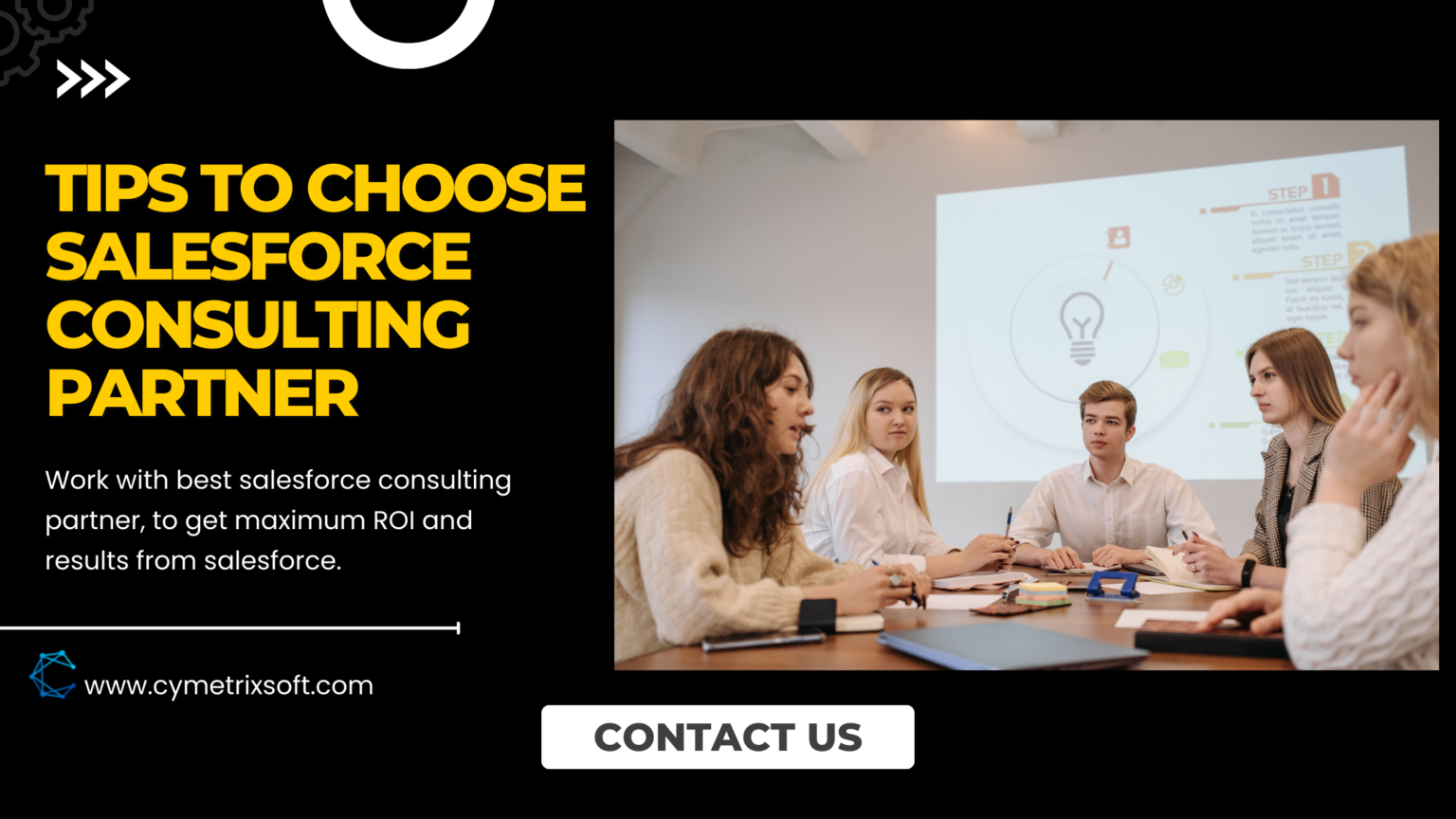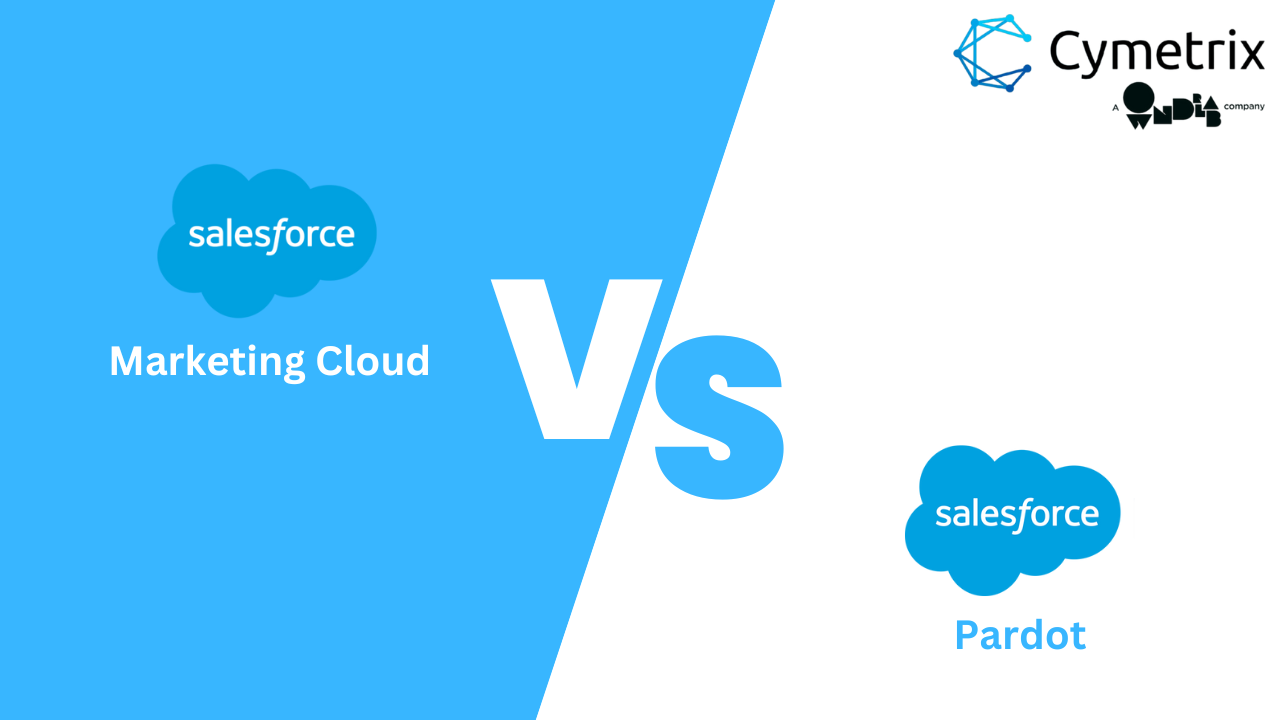Introduction
Salesforce Email Studio is a powerful email marketing platform that allows marketers to create, send, and track targeted email campaigns. It is part of the Salesforce Marketing Cloud suite of products, which includes other tools such as social media marketing, advertising, and customer journey management.
With this tool, you can create personalized email campaigns that engage your audience and drive conversions. Moreover, the platform offers a range of features, including email creation, sending, automation, data management, and reporting and analytics.
Benefits of using Salesforce Email Studio
There are many benefits to using Salesforce Email Studio for your email marketing efforts. Here are just a few:
- Personalization: With Email Studio, you can create highly personalized email campaigns that speak directly to your audience’s needs and interests. Further, that can help increase engagement and drive conversions.
- Automation: Salesforce offers powerful automation capabilities that save time and streamline your email marketing efforts. Everything from email sends to list management to reporting and analytics may be automated.
- Integration: Salesforce Email Studio integrates seamlessly with other Salesforce products and third-party tools, allowing you to create a complete marketing ecosystem.
- Reporting and Analytics: With Email Studio, you can track and analyze the performance of your email campaigns, allowing you to make data-driven decisions and improve your results over time.
Features of Salesforce Email Studio
Salesforce Email Studio offers a range of features that can help you create, send, and track targeted email campaigns. Here are just a few:
Create Emails with Email Studio
Email Studio offers a seamless email creation tool that allows you to design professional-looking emails without coding skills. Therefore, you can choose from several templates or create your own from scratch and add custom images, logos, and branding.
Send personalized Emails
Salesforce Email Studio allows you to send highly targeted email campaigns to specific segments of your audience. Moreover, you can use data from your CRM or other sources to create targeted lists and send personalized emails that speak directly to each recipient.
Manage your Salesforce Data
Salesforce offers robust data management capabilities, allowing you to manage your email lists and ensure data is relevant. Additionally, you can use data from your CRM and other sources to create targeted lists and segment your audience based on various criteria.
Reporting and Analytics
Salesforce provides detailed reporting and analytics, allowing you to track the performance of your email campaigns and make data-driven decisions to improve your results over time. You can track metrics such as open rates, click-through rates, and conversion rates and use this data to optimize your campaigns for better results.
Automate and Streamline Marketing activities
Email Studio offers powerful automation capabilities that allow you to streamline your email marketing efforts and save time. You can automate everything from email sends to list management to reporting and analytics, enabling you to focus on other aspects of your marketing strategy.
Integrate Email Studio
Salesforce Email Studio integrates seamlessly with other Salesforce products and third-party tools, allowing you to create a complete marketing ecosystem. You may construct a comprehensive marketing plan by combining the platform with other marketing tools such as social media marketing, advertising, and customer journey management.
How to Get Started with Salesforce Email Studio?
Getting started with Salesforce Email Studio is easy. Here are the steps you need to follow:
Set Up Your Salesforce Email Studio Account
You must create an account before you can begin using Email Studio. Moreover, you can do this by visiting the Salesforce website and selecting the Email Studio option. From there, you can create an account and log in.
Import Your Data
Once you’ve set up your account, you should import your data into Email Studio. You may use the platform’s data management tools to import data from your CRM or other sources.
Create Your First Email Campaign
With your data imported, you can now create your first email campaign. Thus, you can use Salesforce Email Studio’s email creation tools to design and send a personalized email campaign to a targeted list of recipients.
Best Practices for Using Salesforce Email Studio
Further, to get the most out of Salesforce Email Studio, it’s crucial to follow best practices for email marketing. So, here are a few tips to help you get started:
Segment Your Email List
Segmenting your email list is one of the most effective ways to improve the performance of your email campaigns. By segmenting your list based on criteria such as location, interests, and behavior, you can create more targeted campaigns that speak directly to each recipient’s needs and interests.
Personalize Your Emails
Personalization is essential to creating engaging email campaigns that drive results. Thus, use data from your CRM or other sources to personalize your emails with the recipient’s name, location, and relevant information.
Use Email Studio for A/B Testing
A/B testing is a powerful tool that allows you to test different elements of your email campaigns to see which performs better. So, try testing various subject lines, calls to action, and email designs to see which resonates best with your audience.
Optimize Your Email for Mobile
You must make your emails mobile-friendly because more and more people are reading emails on their mobile devices. Use responsive design to make your emails easier to read and navigate on a small screen.
Monitor Your Results
Finally, it’s crucial to monitor the results of your email campaigns and make data-driven decisions to improve your results over time. Track metrics such as open rates, click-through rates, and conversion rates, and use this data to optimize your campaigns for better results.
Conclusion
In conclusion, Salesforce Email Studio is a powerful email marketing platform that can help you create personalized and engaging email campaigns that drive results. With its robust features, automation capabilities, and integration with other marketing tools, Email Studio is a must-have tool for any marketer looking to improve their email marketing efforts.
If you’re looking to take your email marketing efforts to the next level, consider working with Cymetrix. Additionally, our team of experts has years of experience helping businesses like yours execute successful salesforce customization. Contact us today to learn more about how we can help you implement Email Studio and other Salesforce tools to achieve your organizational goals.
Don’t let your email marketing efforts fall flat – contact us now and see how our salesforce implementation services can be beneficial for you to maximize Salesforce ROI.
FAQs
- Can I integrate Salesforce Email Studio with other marketing tools?
Yes, Salesforce Email Studio integrates seamlessly with other Salesforce products and third-party marketing tools. That includes tools, such as social media marketing, advertising, and customer journey management.
- How does Salesforce Email Studio help with email personalization?
Email Studio allows you to use data from your CRM or other sources to personalize your emails with the recipient’s name, location, and relevant information.
- Can I automate my email marketing efforts with Salesforce Email Studio?
Yes, Salesforce offers powerful automation capabilities that allow you to streamline your email marketing efforts and save time. Everything from email sends to list management to reporting and analytics may be automated.
- How can I optimize my email campaigns with Salesforce Email Studio?
You can optimize your email campaigns by segmenting your email list, personalizing your emails, using A/B testing, optimizing for mobile, and monitoring your results to make data-driven decisions.