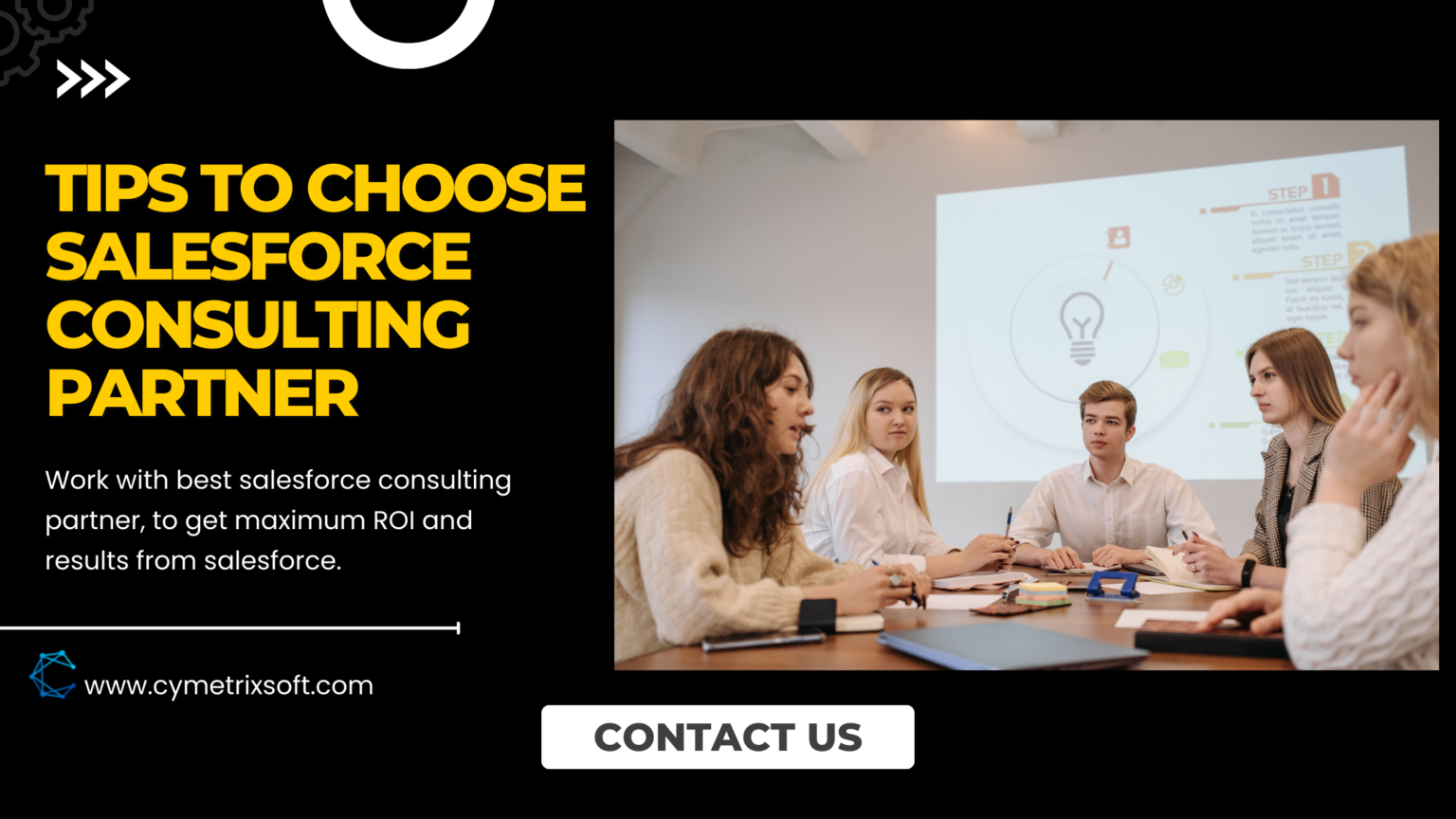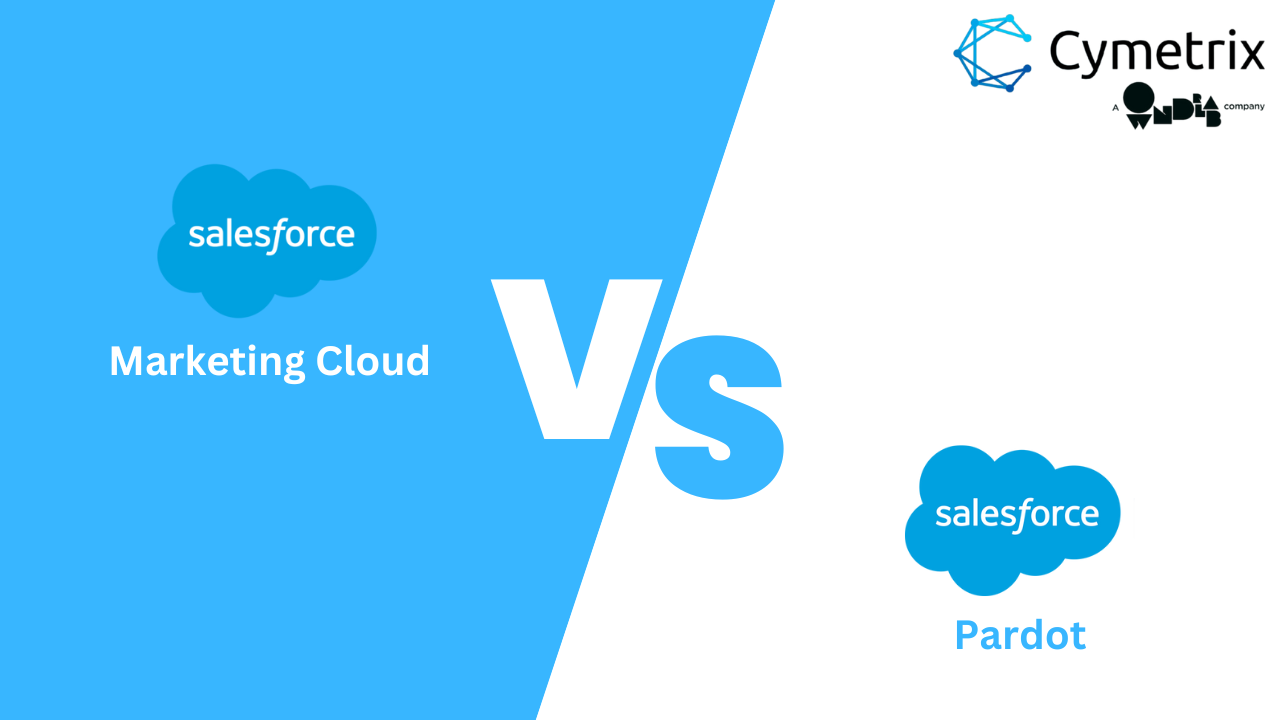Understanding Salesforce license types and policies during license procurement allows IT and business leaders to uncover avenues for efficiency and Salesforce cost reduction. In this blog post, we aim to outline the core attributes of Salesforce.com licensing agreements, offering a concise overview of different license categories.
Cymetrix, as a Salesforce Partner, provides Salesforce consulting services, including license consultation. Our consultants align business needs with Salesforce capabilities to recommend the optimal license package. Recognizing that comprehension of Salesforce license types empowers decision-makers to pinpoint optimization possibilities and cost efficiencies during the license acquisition process.
On various occasions, both you and your Salesforce admin will need to assess the appropriate Salesforce license type to invest in. This could arise when setting up a new Salesforce CRM system from the ground up, onboarding new team members who will utilize Salesforce, or enabling custom or AppExchange apps for your Salesforce users.
Each Salesforce user is assigned a singular user license, and the chosen license type dictates the foundational set of features accessible to that user. Not all organizational users necessitate full-fledged CRM capabilities. Some users may only need read-only access to accounts and contacts, while others might not require features like leads or opportunities or even a custom app.
Selecting the appropriate Salesforce license type involves these key steps:
1. Begin by dedicating time to analyzing your users and their primary Salesforce use cases.
Determine which types of objects they require access to, considering both standard and custom objects. In certain cases, users might interact with CRM objects, but their usage could be relatively light. Assess the extent of reliance on standard CRM features versus custom apps or AppExchange applications. Identify whether certain users can adequately operate with read-only access to fundamental platform features such as accounts and contacts. This evaluation provides an opportunity to streamline Salesforce license expenses. In fact, conducting a comprehensive assessment of user roles and responsibilities through an organizational chart can prove beneficial.
2. Familiarize yourself with the distinct categories of Salesforce licenses.
The subsequent sections of this article will delve into the various types of licenses and their defining characteristics.
3. Consider the scalability of your license needs.
As your organization grows, so will the number of users and the complexity of their requirements. It’s essential to think long-term and choose a license type that can accommodate future expansion. At Cymetrix, we highly suggest that you carefully evaluate whether the licenses you’re considering allow for easy upgrades or if they offer flexible terms that can adapt to changing business needs.
4. Evaluate the Need for Additional Features and Services.
Some users at your organization may require advanced features such as analytics, automation, or integration with external systems. Hence, you should consider whether these features are critical for your team’s success or just another unnecessary expense that’s not needed. Additionally, assess if certain departments might benefit from specialized Salesforce Clouds (e.g., Sales Cloud, Service Cloud) or add-ons that enhance productivity.
5. Review Licensing Options Regularly.
Your organization’s needs and goals are likely to evolve over time. We always recommend our clients make it a practice to periodically review their Salesforce licenses to ensure they still align with your team’s requirements. Regular audits can help identify opportunities for optimization, whether through downgrades, upgrades or even consolidating licenses to eliminate redundancy.
Why should you optimize your Salesforce License types?
Let’s be honest, as a business owner, you’ve got a million things on your plate. Hitting quotas, managing teams, and keeping a pulse on the market – it’s enough to make your head spin. But here’s a question: are you sure you’re getting the most out of your investment in Salesforce?
- Ineffective License Management: Let’s face it, those Salesforce licenses aren’t exactly cheap. And if you’re not actively managing them, there’s a good chance you’re hemorrhaging money without even realizing it. You might have salespeople clinging to basic “Sales Cloud Essentials” licenses when they’d truly benefit from the advanced forecasting features of “Sales Cloud Enterprise.”
- Underutilized Licenses: Here’s the kicker: these unused features translate to wasted dollars. It’s like paying for a premium gym membership and only using the treadmill. That’s money you could be reinvesting in sales training, marketing campaigns, or even that fancy new coffee machine to motivate your team.
- Inactive users: But underutilized licenses are just one piece of the puzzle. Inactive users can also be a primary budget drain. For instance, remember that sales rep who left for another company six months ago? What if their license is still chugging along, silently eating away at your resources?
- Improper permission assignments: Now, let’s talk about improper permission assignments. Picture a scenario where everyone has access to every feature in Salesforce, regardless of their role. It’s a security nightmare and a recipe for wasted resources. A marketing specialist doesn’t need access to advanced opportunity management features, right?
Salesforce license optimization is the key to plugging those leaks and ensuring you’re paying for what your team needs. It’s about maximizing your return on investment (ROI) and investing those hard-earned dollars to drive success.
Best Practices for Optimizing Your Salesforce Licenses types
Alright, now that you understand why you need to optimize Salesforce licenses, it’s time to put some industry best practices into action:
Conduct Regular License Audits
Just like your closet needs a seasonal refresh, your Salesforce licenses deserve the same treatment. We suggest regularly scheduling audits (maybe quarterly or biannually). Here’s how it would work:
- Utilize Built-in Reporting Tools: Salesforce offers detailed reports on user activity and license usage. Dive in and identify trends, pinpoint inactive users, and uncover features with low utilization. (Check notes below for a detailed explanation)*
- Leverage Third-Party Apps: The Salesforce AppExchange is a goldmine for additional tools. Explore apps specifically designed for license optimization, offering deeper insights and automated recommendations. (Check notes below for a detailed explanation)**
By conducting regular audits, you gain a crystal-clear picture of your license landscape. That empowers you to make informed decisions and identify areas for cost-saving adjustments.
Right-Size User Licenses
Not every member of your sales team needs a top-of-the-line toolbox. Here’s how to ensure the perfect fit:
- Evaluate User Needs: Conduct a thorough assessment of each user’s role and responsibilities. What features do they need to excel in their daily tasks?
- Adjust License Types: Based on your assessment, don’t be afraid to downgrade licenses for users who don’t require advanced functionalities. Every dollar saved is a dollar you can reinvest in sales enablement.
Right-sizing ensures your team delivers the tools they need to thrive without paying for features that collect digital dust. It’s a win-win for both efficiency and budget.
Automate Permission Management
Micromanaging user permissions can be a time-consuming black hole. That’s how you can get started:
- Establish Pre-Defined Rules: Set clear criteria for assigning permissions based on user roles. It ensures everyone has the access they need while maintaining security protocols.
- Automate Workflows: You can use automation to streamline permission assignments during onboarding and revoke access when users change roles or leave the company.
Automation frees up your valuable time for strategic sales initiatives instead of getting bogged down in manual permission management. It’s a productivity booster and a cost-saver.
Stay Updated on License Changes
Salesforce is constantly evolving, and so are its licensing structures. Follow this to stay ahead of the curve:
- Subscribe to Salesforce Updates: Salesforce regularly releases information about upcoming license changes and feature updates. You need to stay informed through official channels to avoid surprises in your billing statement.
- Partner with a Salesforce Expert: Consider partnering with a trusted Salesforce consultant like Cymetrix. They stay up-to-date on the latest licensing trends and can advise you on how to adapt your strategy for optimal cost-efficiency.
By staying informed about licensing changes, you can proactively adjust your strategy and avoid getting caught off guard by unexpected costs. It’s about maintaining control and making informed decisions for your salesforce budget.
Leverage User Training
Let me ask you this- Would you ask someone to drive you to another city if they don’t know how to drive? You won’t right?
The same goes for under-utilized Salesforce features. Here’s how you can empower your team to best utilize Salesforce’s features:
- Bridge the Knowledge Gap: Invest in comprehensive user training programs. That ensures your team understands the full potential of their assigned licenses and can leverage all available features effectively.
- Boost User Adoption: Proper training fosters user confidence and encourages them to actively engage with the platform. That leads to a more efficient and productive sales force.
By empowering your team through training, you unlock the full value of your Salesforce investment. It’s not just about paying for features; it’s about equipping your team to utilize them for maximum sales impact.
Now, to effectively choose and optimize your Salesforce licenses, you need to be able to understand how Salesforce Editions and licenses work. So, let’s take a look and understand the difference between these two before we explore more about different salesforce license types.
What’s the difference between Salesforce Editions and Salesforce licenses?
Salesforce licenses are what you usually assign to specific users within your organization, that gives them access to Salesforce products or features (depending on the license). While Salesforce Edition and Salesforce License are two completely different things, it is generally very confusing to differentiate, especially for new users. Here’s what you need to know to differentiate among these two:
- Salesforce Editions: These represent the version of Salesforce that your company invests in. Each edition comes with a different set of tools and capabilities, and upgrading means unlocking more advanced features. For example, in the Sales Cloud, the most common editions are Professional, Enterprise, and Unlimited, each offering varying levels of functionality.
- Salesforce Licenses: These control individual access to the Salesforce features your company has subscribed to. Licenses are assigned to specific users, giving them baseline access to the tools available in your edition. From there, access can be fine-tuned with profiles, permission sets, and role hierarchies. Essentially, all users in the same edition share access to the same core features, but their individual permissions can vary.
Now let’s take a good look and understand more about different Salesforce license types in detail.
Salesforce License Types
Salesforce.com provides services through user subscriptions, granting organizations the flexibility to opt for various user types and licenses. So, they are primarily divided into User licenses, Feature licenses, and Permission set licenses.

a. User licenses
The user license delineates the specific features and functionalities accessible to a user within Salesforce. Each user is required to be associated with a license. Hence, users are allocated data access based on their user profile, potentially supplemented by one or multiple permission sets.
b. Feature licenses
The feature license grants users permission to utilize supplementary functionalities within Salesforce that are not encompassed by their standard user license. These additional capabilities could include areas like Marketing or WDC. A user has the flexibility to possess multiple feature licenses as needed.
c. Permission set licenses
Similar to the feature license, the permission set license empowers users to access functionalities beyond the scope of their user license. This mechanism offers a streamlined approach to granting permissions for various tools and functions within the platform.
Outlined below are actions achievable through the permission set license:
1. Monitoring the count of permission-set licenses in salesforce.com.
2. Assigning these licenses to specific users.
3. Facilitating the removal of an assigned license from a user within the organization.
The success of numerous Salesforce implementations rests on the ability to strategically utilize diverse license types for optimal return on investment (ROI). To achieve this successfully, explore the following array of Salesforce licensing types and options:
1. Salesforce
The Enterprise Edition provides comprehensive access to both standard CRM features and Force.com AppExchange applications. Individuals holding this license can freely utilize any standard or custom app without limitations, comparable to an unlimited access plan in terms of functionality. However, it’s worth noting that users might not fully utilize all available features, potentially leading to unnecessary costs of a salesforce license.
On the other hand, the Salesforce license type known as the Standard user license is tailored for those requiring complete access to standard CRM features and Salesforce AppExchange applications. Users with this license can seamlessly navigate through both standard and custom applications. This Salesforce license type is widely adopted and is available across all Salesforce editions.
2. Salesforce Platform License
This license category is tailored to users who specifically seek access to custom or AppExchange Apps, excluding the standard CRM functionalities.
With this license, users can engage with core platform features like accounts, contacts, dashboards, reports, and documents. It also permits access to custom apps deployed within the organization or acquired from the Salesforce AppExchange.
However, certain aspects are not covered by this license type. It doesn’t include access to features like opportunity management or sales forecasts. Additionally, it omits authorization for specific permissions and standard apps, including standard tabs and objects. Nonetheless, users holding this license are granted offline app access. This license variant is offered in Enterprise, Unlimited, Performance, and Developer Editions.
Users possessing the Salesforce License types can interact with custom apps they’ve developed or incorporated from the Force.com AppExchange. However, they are restricted from accessing standard CRM functionalities. This license type grants entry to fundamental platform functionalities such as accounts, contacts, reports, dashboards, documents, and custom tabs, albeit with some permission and usage limitations. Notably, the creation or modification of dashboards is prohibited.
For many organizations with robust in-house development teams or those that have established custom objects to manage new data sets, these licenses often present an economically advantageous alternative. The SFDC license costs associated with developing comparable objects within Force.com and employing these Platform licenses are generally substantially lower than opting for Salesforce Enterprise Edition licenses for all users. These Salesforce licenses prove to be highly suitable for organizations that have devised their own solutions or custom objects to address specific data needs, thus rendering readymade CRM objects like “Cases,” “Leads,” “Solutions,” and “Campaigns” from the Salesforce Enterprise Edition unnecessary.
3. Salesforce Identity Licenses
Salesforce identity licenses offer users the ability to log in using Salesforce’s single sign-on (SSO) system, eliminating the need for a full CRM license.
Salesforce Identity pricing
For instance, consider the scenario with Pardot (Account Engagement) where Salesforce single sign-on (SSO) has been implemented for Pardot accounts. In essence, this mandates that all users must utilize Salesforce credentials to access Pardot. Users who lack a Salesforce license can be assigned an identity license, enabling Pardot-exclusive users to access the Pardot Lightning app via the Salesforce login. Moreover, it was recently noted that Pardot (Account Engagement) includes the allocation of 100 identity licenses.
4. Salesforce Einstein Licenses
In 2016, Salesforce entered the realm of artificial intelligence (AI) with the introduction of Salesforce Einstein. Rather than being a single product, Salesforce Einstein functions as a technological layer seamlessly integrated into the Salesforce Lightning platform and various Salesforce Cloud offerings.
Understanding Einstein licenses can be a bit intricate, but there are distinct approaches to accessing its features:
1. Einstein Features: Einstein Search and Opportunity Scoring come by default with Salesforce Enterprise edition and higher.
2. Most Einstein Features: The majority of Einstein features are accessible through the Salesforce Unlimited edition.
3. Additional Cost: Some Einstein features require an additional fee on top of Salesforce Enterprise and Performance editions.
Salesforce Einstein Pricing
Different aspects of Einstein are available within specific Salesforce Cloud editions:
– Sales Cloud Einstein: Requires an extra cost and encompasses Einstein Lead Scoring, Opportunity Insights, Forecasting, Account Insights, Automated Contacts, Recommended Connections, and Email Insights.
– Service Cloud Einstein: Also available at an additional cost of a salesforce license and combines several features.
– Marketing Cloud Einstein: Accessible with Marketing Cloud Corporate and Enterprise editions or as an add-on with Pro edition, including a selection of bundled features.
Additionally, there are freemium Einstein features:
– Einstein Next Best Action (NBA): Comes with 5,000 requests per month for Essentials and above, with the option to purchase extra requests in blocks of 10K.
– Prediction Builder: Available for Enterprise edition and above, enabling one active prediction at a time.
– Einstein Discovery: Offered with B2B Marketing Analytics Plus.
In essence, Salesforce Einstein introduces AI capabilities that are deeply integrated into its platform and Cloud products, offering a range of features across editions, some of which come with the base offerings, while others are available at an extra cost.
5. Salesforce Experience Cloud (Community) Licenses
Experience Cloud serves as a gateway for external users, such as customers or partners, to access your Salesforce organization. Hence, it is commonly referred to as a portal or community. Experience Cloud is built atop the standard Salesforce platform, allowing for a higher degree of Salesforce Customization and Configuration.
Salesforce Community license pricing
Experience Cloud encompasses five distinct Salesforce license types:
1. External App: This license type is designed to cater to specific external applications and their users.
2. Customer Community: Geared towards providing a collaborative platform for your customers, allowing them to interact and engage with your organization’s resources and services.
3. Customer Community Plus: Similar to the Customer Community license, this offers enhanced features and capabilities, enabling more advanced engagement and support.
4. Partner Community: Tailored for partners, this Salesforce license type facilitates collaboration and communication between your organization and external partners.
5. Channel: Created for high-volume scenarios, the Channel license type provides streamlined access for partners to access resources and manage their business relationships efficiently.
In summary, Experience Cloud introduces a versatile means for external users to interface with your Salesforce setup, with each license type catering to specific needs such as customer interaction, partner collaboration, and more, while maintaining the potential for deep customization and branding. Contact us for more information and tricks to utilize these licenses at their best.
6. Marketing Cloud Licenses
Navigating Salesforce license pricing can indeed be intricate due to its array of modules tailored to organizational requirements, including Studios and Builders. However, over time, the incorporation of various acquisitions has resulted in the categorization of Marketing Cloud offerings into five distinct bundles.
Each bundle is further segmented into editions, adhering to a per-organization billing structure. So, let’s take the example of the Marketing Messaging and automation bundle, which is pivotal and encompasses fundamental features expected from a marketing automation platform.
Within this bundle, there are four editions available:
1. Basic: Serving as the entry-level tier, designed for organizations with foundational marketing needs.
2. Pro: Offering enhanced features and capabilities for organizations seeking more advanced marketing functionalities.
3. Corporate: Targeting larger organizations with more extensive marketing requirements, this edition provides comprehensive tools for robust campaigns.
4. Enterprise: Representing the highest tier, tailored for sizable enterprises necessitating sophisticated marketing solutions.
In essence, comprehending Salesforce license cost per user involves understanding its module offerings, bundle categories, and edition differentiations, all within the context of your organization’s needs and objectives. Therefore, it’s advisable to engage directly with Salesforce representatives to gain clarity on specific Salesforce license pricing tiers tailored to your requirements.

7. Pardot Licenses (Account Engagement)
Pardot (Account Engagement) operates on a ‘per org billing model’, sometimes referred to as a ‘bucket’ license structure. This approach entails that upon purchasing a single Pardot license, your organization can provide access to as many users as needed, with a few exceptions:
1. B2B Marketing Analytics: These Salesforce licenses must be linked to specific users. In most Pardot (Account Engagement) editions, you’ll find five of these licenses included.
2. Non-Salesforce Users: As previously mentioned, Pardot users lacking a complete CRM license can be allocated identity licenses. This enables them to utilize Salesforce single sign-on (SSO) to access Pardot. As of the latest information, Pardot (Account Engagement) typically offers 100 identity licenses.
In essence, Pardot (Account Engagement) employs a flexible approach that permits extensive user access under a single license, with the exceptions of B2B Marketing Analytics licenses and identity licenses for non-Salesforce users, each with its own distinct rules.
Conclusion
This article provides a comprehensive overview of various Salesforce license types, making it an excellent reference for individuals seeking to comprehend their potential advantages for organizational purposes.
However, if your organization has more complicated needs regarding different Salesforce license types, feel free to get in touch with us. At Cymetrix, we will be able to provide you with additional guidance. So, don’t wait- schedule a consultation with our team now to optimize your Salesforce licenses and maximize your ROI.
Notes
Here are a few ways to access, analyze, and optimize user activity and license usage data in Salesforce to conduct an audit and optimize your Salesforce license types:
*Using Built-in Salesforce Reports
Salesforce offers a robust reporting engine that allows you to delve into user activity and license usage. Here’s how to get started:
- Go to the Reports tab: Navigate to the “Reports” tab within Salesforce Setup.
- Select “New Report”: Click on the “New Report” button to create a fresh report.
- Choose the Primary Object: In the report type selection, choose “Users” as the primary object. This will allow you to access user-related data.
- Add Relevant Fields: From the available fields list, select fields that reveal user activity and license usage. Here are some key options:
- Last Login Date: Identifies inactive users who haven’t logged in for a specific period.
- User License: Shows the assigned license type for each user.
- Login Ip Address: Provides insights into user location and potential suspicious activity.
- Login History: Offers a detailed record of login attempts, including successful logins and failures.
- Custom Permission Sets: If you have custom permission sets, include them to see which licenses are used in conjunction with each set.
- Filter and Group Data: Utilize filters to narrow down your report based on specific criteria like user roles, login dates, or license types. You can also group data by user license to analyze usage trends for each license tier.
- Run the Report and Analyze: Once you’ve selected the desired fields and filters, run the report. Analyze the data to identify inactive users, underutilized features, and potential areas for license optimization.
Leverage Standard Salesforce Reports (Alternate way)
Salesforce offers pre-built reports that provide insights into user and license usage. Here are a couple of helpful ones:
- User Login History: This report details login attempts for all users, including successful logins, failures, and login IP addresses.
- User License Assignment: This report displays a breakdown of assigned user licenses within your organization.
These reports can be a good starting point for understanding general user activity and license distribution.
**Third-party Applications on Salesforce AppExchange
- User License App by Skuid
Focus: Analyzes user licenses and associated roles/profiles for better license planning and cost optimization.
Key Features:
- Provides a single-pane view of all user licenses and associated user details.
- Analyzes license usage based on user roles and profiles, identifying potential over- or under-licensing.
- Offers detailed charts and reports to visualize user activity and license utilization trends.
- FloSuite by FloSoftware:
Focus: Offers a comprehensive suite of tools for user management, license optimization, and security automation.
Key Features:
- Automates user provisioning, de-provisioning, and license management tasks.
- Provides real-time user activity and license utilization data.
- Identifies inactive users and recommends license optimization opportunities.
- Offers security features like permission set optimization and user access reviews.
- Orca Security for Salesforce:
Focus: Combines user activity monitoring with security threat detection.
Key Features:
- Tracks user activity across Salesforce, including logins, data access, and configuration changes.
- Identifies potential security risks associated with user activity and permissions.
- Provides insights into license usage alongside security monitoring.